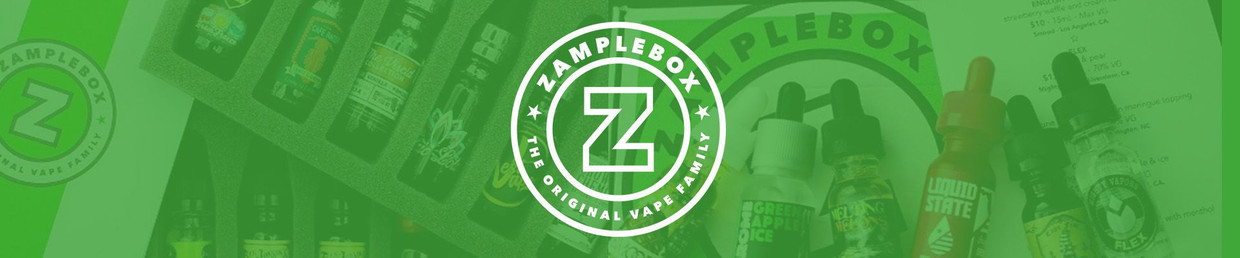HOW TO LEAVE A BAD@$$ E-Juice REVIEW
"
You can now leave an in depth review on the e-juice you've received or tried before!
You asked, we listened. You can now bring your extensive e-liquid knowledge to bear at ZB by leaving in depth reviews that will be displayed in the Flavor Bible! Educate the world about what eliquids truly deserve recognition! Not only can you type a little description of your experience, you can also add a youtube review AND/OR a photo! If you review the e-juice you've received in your box, you'll be considered a verified buyer - if you tried it elsewhere or haven't received it before, you'll be considered an unverified buyer. You can also rate a juice's throat hit and vapor production. One last super cool thing about the reviewing, is that the MOST POPULAR review is shown up by the top of the page under the official description. Below is a step by step guide on how YOU can start reviewing!
Step 1 - Login to your account
The first step is pretty easy. Login to your account, and click on the ""Rate Your Liquids"" button over in the ""My Boxes"" box on your account page. This will bring up your flavor menu for that month's box.
Step 2 - Rate your Liquids with your Tasting Menu
You may have noticed we changed the way you like or dislike a flavor. We removed the thumbs up and thumbs down and moved to a 5 star system. Select the juice you would like to review, and click on ""Write Review"". You can also give it a star rating and then click ""Write Review""
Note: We have a new Wishlisting feature! If you especially loved a particular juice in your box, and would like it again, wishlist it! It's not a guarantee, but you'll have a higher chance of it being in your coming boxes again.
Step 3 - Select the E-juice you would like to Review
Now the fun part! Give your e-juice an overall rating, how much or little vapor was produced, and how hard it hit your throat. You can leave an in depth text based review (the longer and more detailed the review, the more likely it'll be popular!); add an image and/or youtube review; select what nicotine strength you received, and list the flavor notes you tasted. Filling this out as much as you can will get your review liked, viewed, and maybe even featured by us!
Step 4 - Check out your review and share it with your friends!
Once you're done with your review and press ""submit review,"" you can review your review and make edits if need be. The next step to get your e-juice review seen is to share it with your friends and family! That'll help them discover delicious e-liquid too! That's how you leave a Bad@$$ reivew on the new ZampleBox Flavor Bible!
For all the good things to come!
"
LATEST POSTS
-
When Did Vaping Start? | ZampleBox Vape School
Watch Video HereVaping, or electronic cigarettes, have been in production for about 14 years but ma
-
Why Vaping? Stories from our ZB family members
Why Vaping? We reached out to our Zamplebox family members and asked them to tell us why they vape